Common Settings
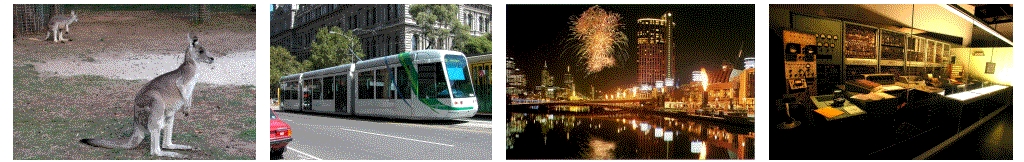
Common Settings for MelbPC Users
![]() Email
Email
Webmail
Office 365 Inbox – outlook.office365.com or Office 365 Portal – portal.office.com
Select Work or School account. Log into the email system with username@melbpc.org.au
Your password is common to Office 365, Yammer and our website Members area
Google Workspace Inbox – mail.google.com
Client Settings
Office 365 – Auto configuring
Syncs email, contacts & calendar with the MelbPC Office365 service for most client programs
e.g. Win10/Win8 Mail, Desktop Outlook, Thunderbird/add-on, Most Phones & Tablets
Email Service: Microsoft Exchange
Server: outlook.office365.com
Domain: melbpc.org.au (If requested)
__________________
Office 365 – Manual Configuring
Incoming Mail Server
IMAP: outlook.office365.com (SSL on port 993) or
POP3: outlook.office365.com (SSL on port 995)
Outgoing Mail Server
SMTP: smtp.office365.com (STARTTLS/TLS or SSL on Port 587)
Google Workspace – Manual Configuring
Incoming Mail Server
IMAP: imap.gmail.com (SSL/TLS on port 993) or
POP3: pop.gmail.com (SSL/TLS on port 995
Outgoing Mail Server
SMTP: smtp.gmail.com (TLS/STARTTLS on port 587) or
SMTP: smtp.gmail.com (SSL/TLS on port 465)
__________________
Legacy Services
MS Outlook Inbox – login.live.com (used Feb 2014 to Feb 2015)
Incoming Mail Server
IMAP: imap-mail.outlook.com (SSL/TLS on port 993 or
POP3: pop-mail.outlook.com (SSL/TLS on port 995
Outgoing Mail Server
SMTP: smtp-mail.outlook.com (TLS/STARTTLS on port 587
This former Personal account should be renamed to user@outlook.com, or deleted
Google Inbox – www.gmail.com (Original asn mail closed ~Feb 2014)
![]() Social Groups
Social Groups
Yammer Groups: www.yammer.com/melbpc.org.au/
News Server (NNTP): news.melbpc.org.au (N/A currently)
News Forum: forum.melbpc.org.au/newsforum/ (N/A currently)
![]() Home Page & Web Server (International)
Home Page & Web Server (International)
Public Access
www.melbpc.org.au
Internet Services Page:
www.melbpc.org.au/services/ (Member Services)
Your Web Page:
Available on application: see “Where to get your own Web page”
http://member.melbpc.org.au/~username (N/A currently)
where “username” is the name you use to log into the system
FTP Server (For upload of your web page):
member.melbpc.org.au (port 21) (N/A currently)
![]() Optus Mobile Broadband
Optus Mobile Broadband
Our service is now discontinued. No new subscriptions are being accepted.
Always uninstall any previous wireless modem before replacing
Optus Customer Care: Ph 13 3697, Tech Support: Ph 1300 589 914, www.optuszoo.com.au (N/A)
Browser address for Wi-Fi modems: 192.168.8.1, 192.168.1.1, or 192.168.0.1 (username: admin, password: admin)
APN (static): connect, connectme, or yesbusiness (as Default)
Access Number: *99#
Connection to the available DNS servers is automatic and no configuration is necessary
Incoming Mail Server
IMAP: mail.optusnet.com.au (SSL on port 993)
POP3: mail.optusnet.com.au (SSL on port 995)
Outgoing Mail Server (Optional)
SMTP: mail.optusnet.com.au (SSL on port 465)
See also Menu Item “iHelp Q&A” under Internet (or open here)
(Revised LW Feb 2021)


