NSLIG – February 2018
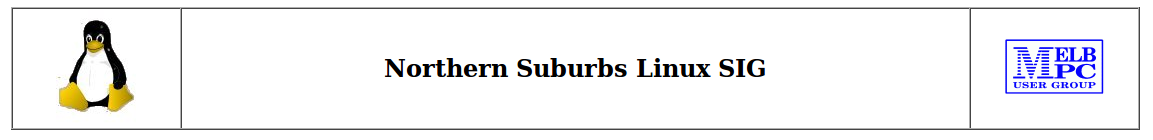
Back to Meeting Notes 2018
Notes from the January 2018 Meeting
[hr height=”30″ style=”default” line=”default” themecolor=”1″]
We were without the presence of Paul Addis this month, due to a last minute infection by the dreaded lurgi. Members present expressed best wishes to Paul for a speedy recovery.
So the meeting notes are somewhat briefer than usual.
Nick Vespo opened proceedings with a video giving a review of the Linux password manager KeepassX. The review covered the basics well, and started a lively discussion on aspects of passwords and security.
The Open Forum also picked up on some aspect of password managers, and a question was asked about the current status of the Meltdown and Spectre hardware bugs. The general consensus was that this particular vulnerability is rather complex, and deserves keeping a watching brief. One source of continuing informed commentary is the “Security Now” podcast freely available from
https://twit.tv/shows/security-now.
After a social break, David Hatton reviewed two programs found in most Linux Distributions, namely the Geary Email client and the Shutter screenshot utility.
If you have a need for a basic but functional email client, then Geary is well worth a look. It is maintained as part of the GNOME project.
Unlike some other email clients, it has an initial setup that works simply and smoothly. This was tested by using the initial startup screen shown below, specifying outlook.com from a short list which includes Gmail and Other, and filling in the local email account name, username and password.
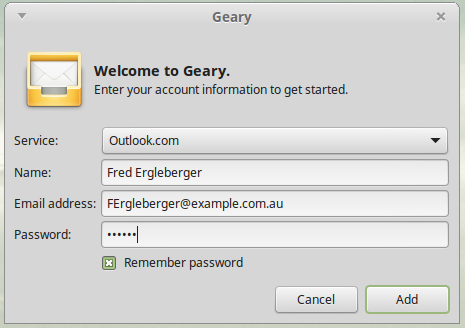
Geary Initial Startup Dialogue
Geary then uses these items to find and verify your email account, downloads an initial batch of emails, and displays the main work area as shown below.
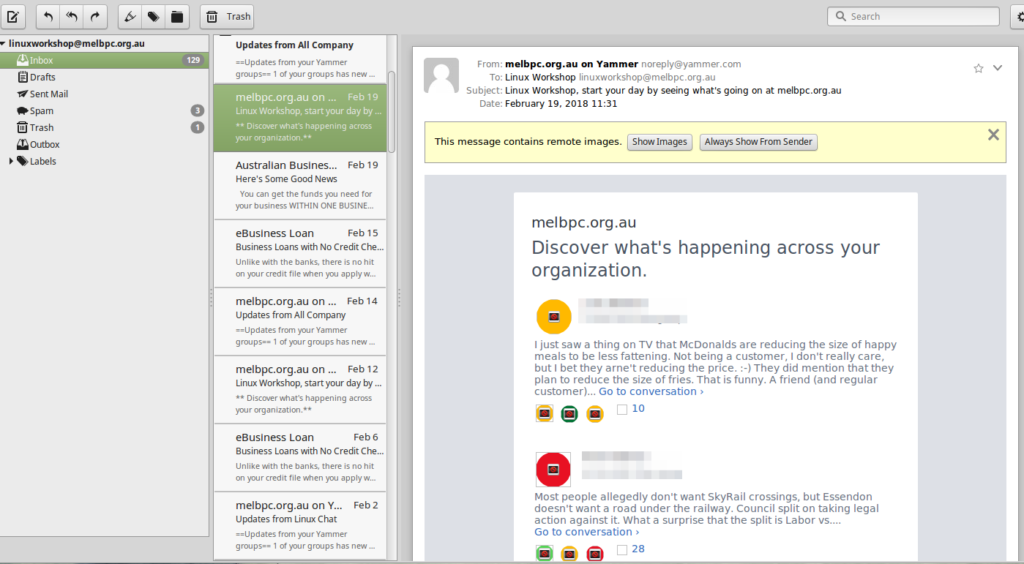
Geary Main Work Area – 3 pane view (default)
To compose a new email message, Geary uses a separate window as shown below.
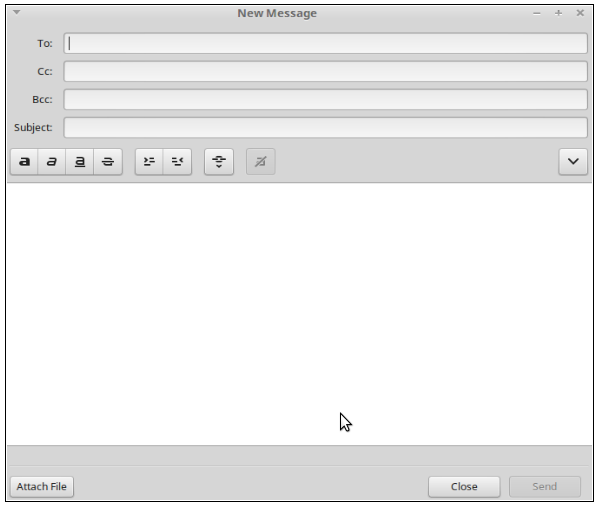
The New Message window.
In a relatively short test, Geary did everything expected of it as a basic email client. While lacking some of the facilities of other more comprehensive email clients, it was quite usable and the quick account setup worked well. Well worth considering on your lightweight secondary computer.
The second program under review was Shutter, and as the name might suggest, it is a utility to capture screenshots and annotate and modify them as necessary – the screenshots of Geary shown above were taken with Shutter. A screenshot of the Shutter main display is shown below.
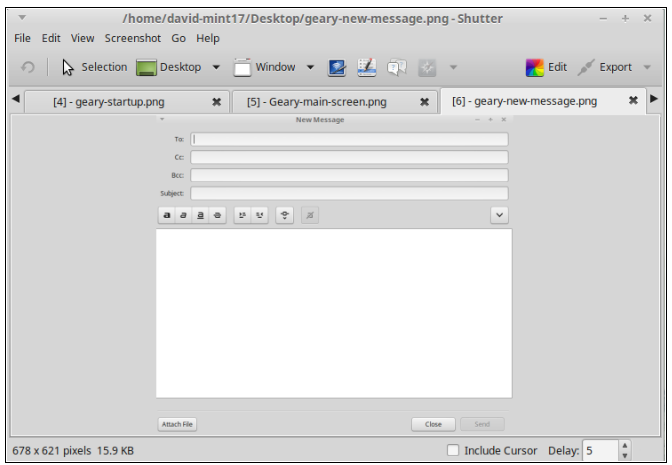
Shutter main screen
With shutter, you can do all the usual things that many other screenshot utilities can do. You can capture a full desktop, a particular window, or a selected part of the desktop, and set up a delay to help you if you want to position a cursor or pop up a menu for the screen shot. There is also a facility to capture just a menu and/or a tooltip, free of surrounding content.
There is an editor available to post-process your screenshots. You can add a highlight area, a pointer arrow, or a text label. You can also pixelate any sensitive information – see the Geary Main Work Area screenshot above.
David mentioned that the package for Linux Mint seems to have not included some of the required libraries for the editor and image upload facility. This is readily corrected by noting the tooltip messages giving the name of the missing libraries, opening a terminal, and using the apt-get command to install the missing bits, for example …
$ sudo apt-get install libxxx
where libxxx is the missing library.
This situation is very unusual, as Linux Mint packages are usually trouble free.
Shutter is a comprehensive and convenient utility with extra functionality compared to the standard screenshot utilities that are part of all the mainstream Linux desktops.


