NSLIG – May 2018
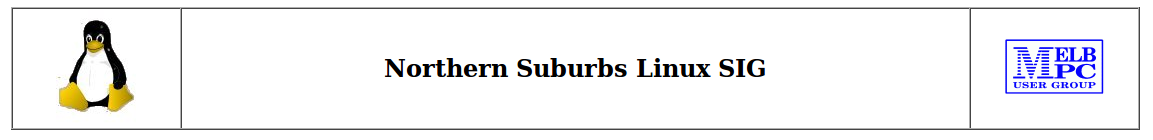
Back to Meeting Notes 2018
Notes from the May 2018 Meeting
[hr height=”30″ style=”default” line=”default” themecolor=”1″]
Linux News from Nick Vespo this month was mainly about a product called NextCloud. This supports the “private cloud”, offering abilities similar to public clouds such as Dropbox, but with the enhanced privacy and security available from having the “cloud” on premises. The project was started by the same person who developed OwnCloud, but NextCloud offers more facilities and flexibility than its predecessor. It is free for personal use, but there is a charge for business/commercial use.
The personal user can set up and run the product on a home server, and can log in to the cloud server locally or via the internet. They can also use mechanisms such as FTP, Windows Network Drive, Sharepoint, NFS and more. NextCloud provides a web interface, desktop client and a mobile app. for simplicity of access.
The product supports two factor authentication and encryption, giving enhanced security and privacy. By way of demonstration, a log in from a mobile phone was performed, and images were uploaded from it to the server.
The second topic that was briefly mentioned Microsoft’s Azure Sphere. This is aimed at being a solution for the Internet of Things (IoT), and includes a custom chip for the devices (the Things) and a Microsoft version of Linux – apparently because Windows cannot be “slimmed down” enough to run in this low resource, low cost environment. Microsoft could be providing an opportunity for Linux to run on many billions more devices.
The Open Forum opened with a request for volunteers from the group to help with the MelbPC open day. The need is for two or three people to help with set up and operations during the day.
The availability for Linux-related magazines was discussed again. Typical prices are around $20 for most, with a premium of $5 or so for early access to editions delivered by air. Alternatives include the Linux Journal available on the Internet (via subscription), or simply using Google to search for topics of interest. The opinion was that there is almost nothing in the magazine articles that cannot be found via a Google search.
The evening’s main presentation was by our convenor, David Hatton. The subject of this month’s presentation was Ubuntu version 18.04. This version was released in April and is significant because it is a Long-Term Release (LTS) version, and will form the basis of related distribution releases. Canonical, the creators and maintainers of Ubuntu, have given it the slightly whimsical title of Bionic Beaver, as part of its second alphabetical tour of the animal kingdom.
This release has moved away from the Unity interface and adopted Gnome 3. Also, Xorg is the default GUI support, and not the Wayland that Ubuntu were moving towards in earlier releases. Not all applications work properly under Wayland, but it is still an optional alternative to Xorg in 18.04.
Ubuntu now has a welcome screen, adapted from the Gnome one, that tells users what is where. Useful for those transiting from Unity.
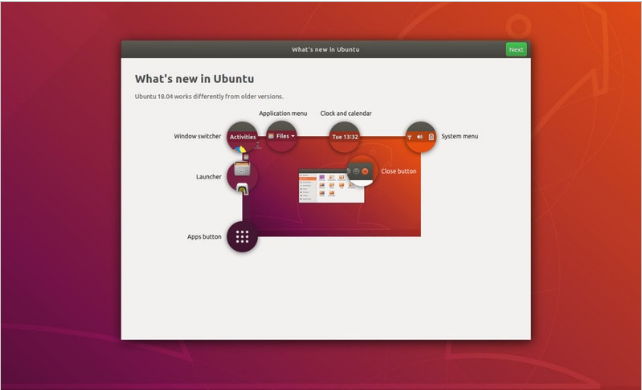
The Ubuntu 18.04 Welcome screen
Some changes have been made to the Nautilus file manager, with the left side pane now dark and the icons placed in a separate, leftmost column.
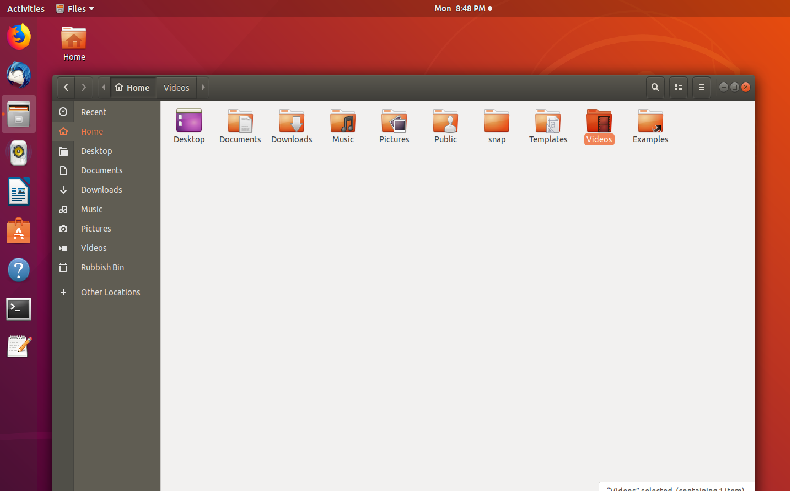
The GNOME3 desktop showing the Nautilus File Manager
Comments from attendees were that this release seems very robust, with only a few updates released so far, and no crashes reported, no matter what the workload. So it could be time to make the change to the latest release, confident in the knowledge that it will be supported for quite a while.


