NSLIG August 2019
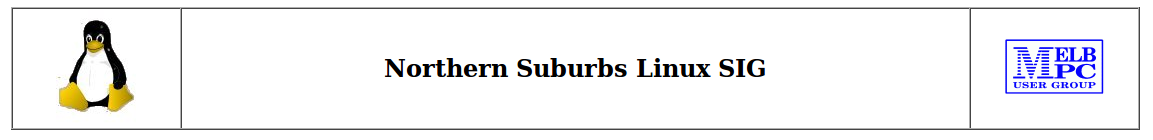
Back to Meeting Notes 2019
Notes from our August 2019 Meeting
[hr height=”30″ style=”default” line=”default” themecolor=”1″]
The Linux News at this meeting was something of a departure from the usual. The video shown claimed that we could be witnessing the start of a new industry. This is the creation of new homes via an up-scaled version of 3D printing.
A start-up company (ICON) and a charity have combined to create a prototype house printed in around 24 hours. Inner and outer shells of the walls were 3D printed, then reinforcing inserted and concrete poured between them. The 3D printing layers were squirted at a pace that allowed the latest layer to harden enough to support the new layers above it.
The charity is proposing to use the technique to create a complete village in El Salvador for people too poor to afford conventionally-built housing. The claim is that a small house can be built for around $US4,000. A short clip showed concrete being extruded as part of a 3D-printed wall, but there was no explanation of its relationship to the ICON project.
A separate development in Africa uses 3D-printed wall frameworks with a filling of rice husks for insulation. The rice husks are left over from the processing of rice for human consumption, and would otherwise be burned or discarded. Their use as insulation would be a win for the environment, and they could contribute to another low-cost housing effort.
A final commentary suggested that the building industry could be transformed by this development, but it could take years, possibly a decade or more.
In the Open Forum, the initial discussion was about the direction that our SIG should take. One suggestion was that our group should work on “projects” to replace the normal “hands on help” as hand on help was originally designed to help people with installing and running Linux. This seemd to be largely redundant with current Linux installations typically being quite straightforward. A general discussion then took place on how best to attract new visitors and members.
Some discussion then followed about the sizing of various Linux distributions. Currently the relative size of distros can only be estimated by examining the ISO size on download sites. The comment was made that desktop environments such as KDE and Gnome add significantly to the size of a distro., although the latest versions of KDE (4.1.4 and later) are smaller than the earlier versions. It was also mentioned that XFCE versions have increased in size recently.
The long-term support versions of distros. usually stay on the same kernel level for the duration of their existence, and so can miss out on advances introduced in later kernels.
After the social break, David Hatton presented the evening’s main session. It was about the Windows Sub-system for Linux (WSL).
To install the first release of WSL (WSL1) the user needs Windows 10 Professional – 64 bit version with the 1803 update or later. It can be enabled by entering the following command using Powershell in administrator mode:
Enable-WindowsOptionalFeature -Online -FeatureName Microsoft-Windows-Subsystem-Linux
After that, the computer should be restarted when prompted. The Linux distribution of choice must be downloaded from the Microsoft Store, because the included “kernel” has been written by Microsoft to emulate the Linux kernel. There is a choice of several distributions, including Ubuntu and OpenSUSE.
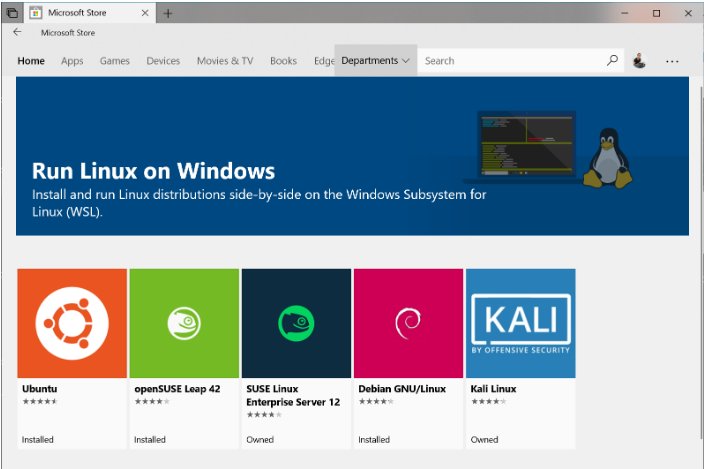
WSL Choice of Linux Distributions
Selecting “Get” from the distribution’s page will download it, and it will appear in the program list of Windows 10. Clicking on the program name, for example “Ubuntu” will start the distribution, initialise it and show a console window for the user to enter any bash command. WSL only runs on the system drive (usually the “C” drive). On the first execution, the distro’s files are decompressed and stored on the PC, ready for use. Once installation is complete, you will be prompted to set up a new “unix” user account and its password. Most distros ship with an empty/minimal package catalog. It is recommended to regularly update the catalog and upgrade the installed packages. In Ubuntu, use the apt command:
sudo apt update && sudo apt upgrade
New packages can also be installed using the linux package manager. Running Linux programs is no different to their use in native Linux. It is worth noting that a graphical user interface may is not supported in WSL-1, as WSL is mainly intended for the use of developers working at the command line. Hence the restrictions on the graphical user interface.
Linux supports the viewing and updating of Windows files, including NTFS, but Linux file systems are not supported by Windows. Using WSL, Linux files can be stored on the Windows drive C: and can then be accessed by both Windows and WSL by selecting files from /mnt/ c.
The Linux Root files are stored in a hidden directory tree at C:\Users\<UserName>\AppData\…. and users should not access any of these root files using Windows programs or utilities. Bad things can happen if this restriction is ignored.
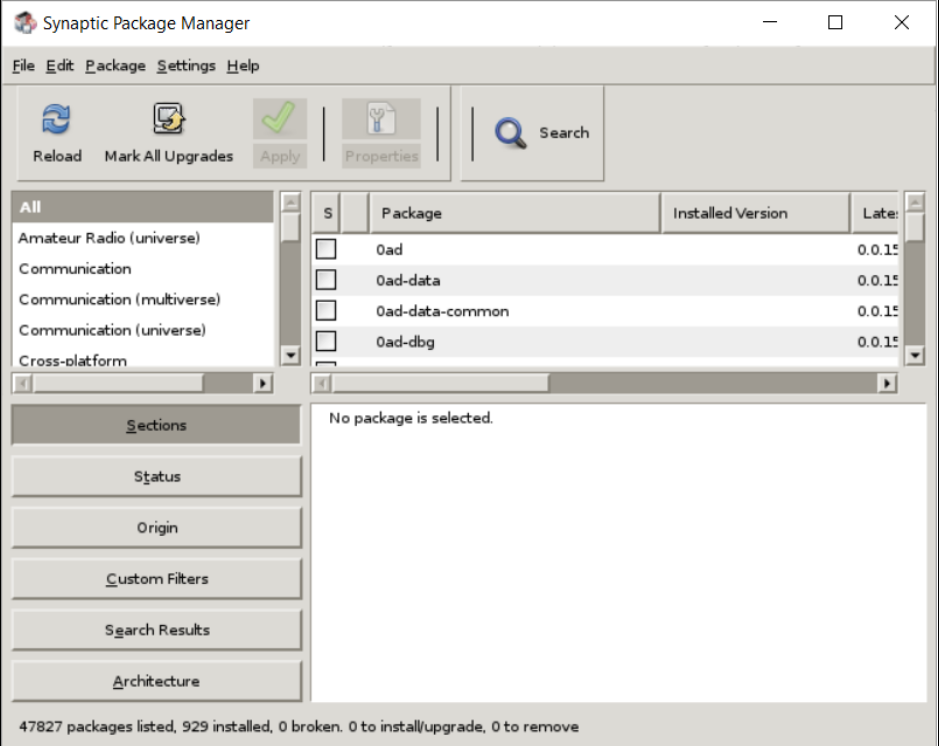
Package Manager running in Linux under WSL
An updated version of the Windows Subsystem for Linux named WSL-2 is available to Microsoft Insiders and should be available to all users via a Windows 10 update in the near future. It has been re-designed, includes a full Linux kernel and runs as a lightweight Virtual Machine. As a result, full graphical facilities should be available, and Microsoft promises faster execution than WSL-1. The distribution resides on an Ext-4 formatted file system inside a virtual disk. There is the ability to upgrade a WSL-1 implementation to WSL-2. Something for Windows enthusiasts and developers to look forward to.


