NSLIG – March 2019
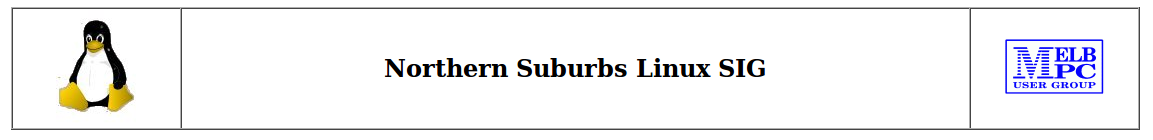
Back to Meeting Notes 2019
Notes from the March 2019 Meeting
[hr height=”30″ style=”default” line=”default” themecolor=”1″]
The Linux News session was quite different to that of previous months. Nick Vespo described the process he used to create a media server for his network.
The base is an older machine with a small footprint that is powered by an AMD dual core processor. The wish was to “keep things simple”. The chosen OS was Ubuntu 16.04 Long Term Support because Ubuntu 18.04 could not be run on the machine. The existing hard disk was 156GB, with a 2TB disk for media.
The server version of Ubuntu was installed, with LVM to keep things simple. Packages added include: SAMBA, LAMP and SSH on the standard system. Synaptic was also installed to allow for the install of additional packages, such as Conky. The chosen backup program was Backintime, and this was installed on the server. The choice was influenced by the support for NTFS in Backintime.
The backup strategy was to make two copies of the daily backup and one copy of the weekly backup. Backintime supports both incremental and full backups, and can recognise the disks used for daily or weekly. The back-end program used by Backintime is rsync, and the backups are stored as files and folders, unlike other programs such as Deja-Dup – the Ubuntu default backup program.
The third (and final) item was about pdfshuffler, a simple edit facility for .pdf files. It falls short when compared with the more complete editors also available, because it is limited to cropping pages and re-ordering pages in a .pdf document. It includes the ability to export a page or group of pages to a new file. These simple facilities can be very useful when handling larger .pdf files. It should be noted that page numbers in the file are not adjusted by the program when the pages are re-ordered. The illustration shows a file with a page in course of being moved.
Ubuntu desktop was installed on a separate machine. The media server seems to be working successfully and quietly, providing Nick with a needed additional facility at low cost while keeping things simple.
The Open Forum started with a recommendation from David Hatton that we should look at the podcast/blog from RedHat titled Open Source Heroes. This was followed by a question about whether Python 2 or 3 is recommended. Apparently both are in use and maintained. The weight of opinion favoured Python 3 because it was developed more recently. It was pointed out that the Raspberry Pi make extensive use of Python.
Mention was made of X2go, a remote desktop facility that enables a user to log in to a Linux system using a browser. The session finished with a long discussion of the National Broadband Network (NBN). Almost everyone had an opinion about it, but far fewer had any experience with it.
After the social break – a highlight of the evening for some attendees, the main session of the evening was presented by David Hatton. It was one of his popular Random Bytes presentations. Three short topics were covered.
The first was about the XFCE desktop and the ability to increase the vertical room for a window to display. Many laptop machines have an aspect ratio of 16:9 and are limited to 1366 x 768 pixels. With a desktop bar at the bottom that must be shown, a window may miss some important information unless it can be scrolled. XFCE allows settings to hide the desktop bar when a window is maximised, thus gaining the extra vertical space that could be valuable.

The screenshot above shows the Xfce Desktop with a vertical panel on the left hand side plus a hideable hoizontal bar at the bottom of the screen.
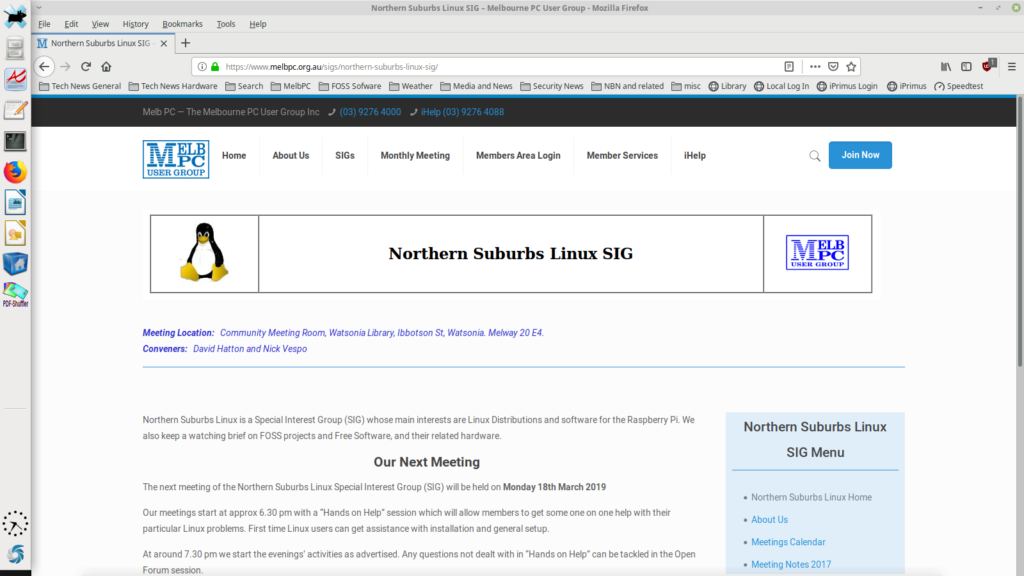
Here we see the same desktop as shown above with the Firefox web browser running in a full screen window – the browser window has covered the horizontal bar to gain more vertical space.The screenshot above shows the Xfce Desktop with a vertical panel on the left hand side plus a hideable hoizontal bar at the bottom of the screen.
The second topic was SpaceFM, a multi-pane file manager that supports up to four panes, and tabs within the panes. SpaceFM aims to provide a stable, capable file manager with significant customisation capabilities. Capabilities include copying or moving files or directories between windows, showing file lists or icons, or thumbnails (for images and videos), configurable drag and drop and clipboard functions. Network support includes mount nfs, ftp, smb, and ssh.
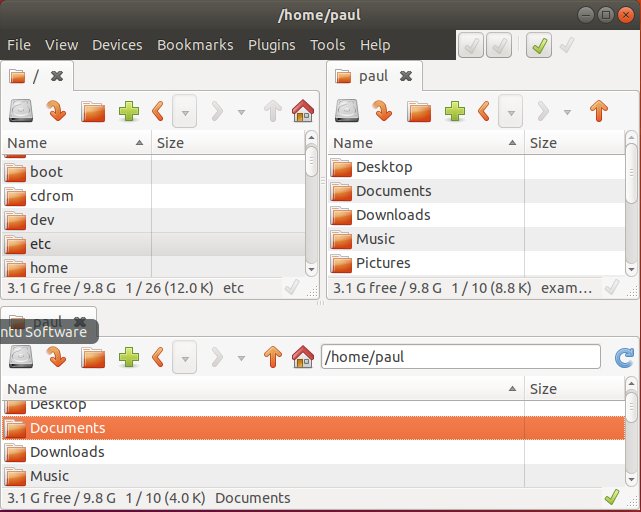
Spacefm with three panes open
Spacefm is available in the repositories of many Linux distributions. It is certainly worth evaluating by many of us for home use.
The third (and final) item was about pdfshuffler, a simple edit facility for .pdf files. It falls short when compared with the more complete editors also available, because it is limited to cropping pages and re-ordering pages in a .pdf document. It includes the ability to export a page or group of pages to a new file. These simple facilities can be very useful when handling larger .pdf files. It should be noted that page numbers in the file are not adjusted by the program when the pages are re-ordered. The screenshot below shows a file with a page in course of being moved.
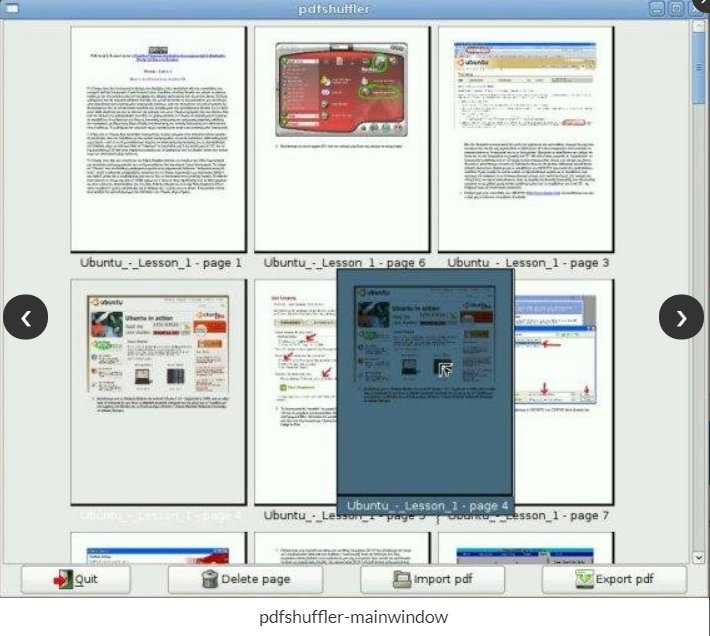
[hr height=”30″ style=”default” line=”default” themecolor=”1″]


