Flatpaks with Linux Mint
9th November 2022
Cal Esneault
Linux software is installed using pre-compiled “packages.” The traditional method, called dynamic packaging, separately installs the main application and additional supporting sub-components (“dependencies). Mint uses the Debian package management system and provides a graphical Software Manager program to help users install new software. To minimize developer efforts, new software versions usually only appear at two-year intervals (note: security and bug fixes appear as soon as they are available).
Recently, Mint has included the ability to get more recent software using the Flatpak container method. A “container” packages the main program and dependencies as a single unit. Flatpak applications are universally available from flathub.org and are maintained by software developers. The Linux Mint software manager has a special section for Flatpak programs (see below). Installation is analogous to the standard method. About 200 Flatpak applications are available at this time.
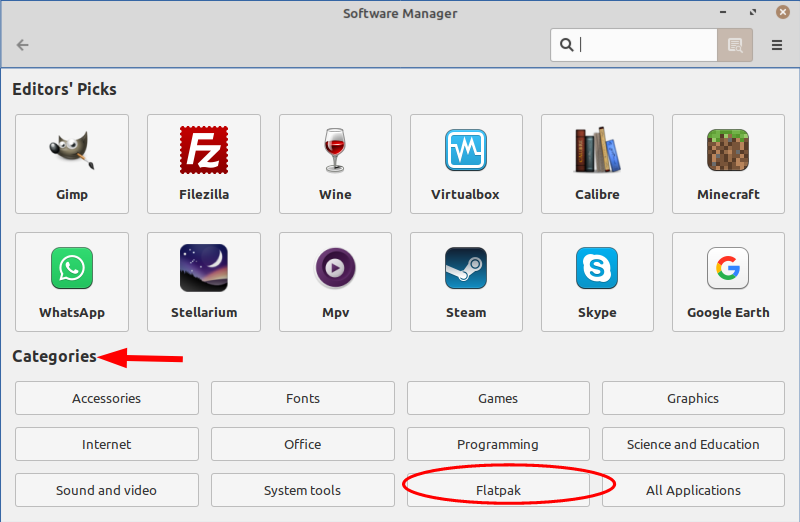
When installed in this manner, the application will be “integrated” into the menu system (it appears just like any other app). It can also be removed using the software manager.
While it may be rare that you urgently need a brand new version of standard programs (such as LibreOffice, GIMP, Inkscape, etc.), Flatpaks are very useful in obtaining apps typically unavailable through legacy packaging. A short list of some of these programs is given below.
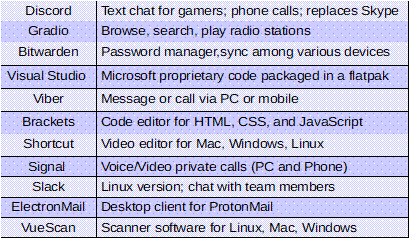
Although Flatpak packages come from outside sources and are not compiled by normal reputable groups (Debian, Ubuntu, Mint, etc.), security is enhanced by isolating them from the main OS and from other programs (known as “sandboxing”). Also, developers are helped by writing their interfaces to comply with Flatpak runtime code versus standard Linux OS methods. Finally, some available programs usually run on Windows or Mac OS.
Flatpak apps are a way to augment your standard Linux Mint packaging system, not replace it. Flatpak and other container systems (Snap, AppImage) are established but still developing protocols to address issues raised by the Linux community. Try one out to see how you like the new way.
Reproduced with permission from Cajun Clickers Computer Club.



Recent Comments