How To Use Yammer
1st April 2020
Hugh Macdonald
In this unfortunate time of COVID-19, all SIG meetings, as well as other activities of the club, have ceased in the best interest of members health. This may leave you wondering how you can explore your love of technology in this time of social distancing. Fortunately, there is a large community of club members online discussing a range of topics related to technology, politics, current affairs and life in general daily.
So how do you access this online community? Through a Microsoft tool called Yammer that the club has access to.
How do you log in to Yammer? This step by step guide will show you how to do that so you can resume interacting with other club members again.
The first step is to open your favourite web browser (i.e. Google Chrome or Firefox) and head to http://www.office.com. That should bring up a page that looks like this:
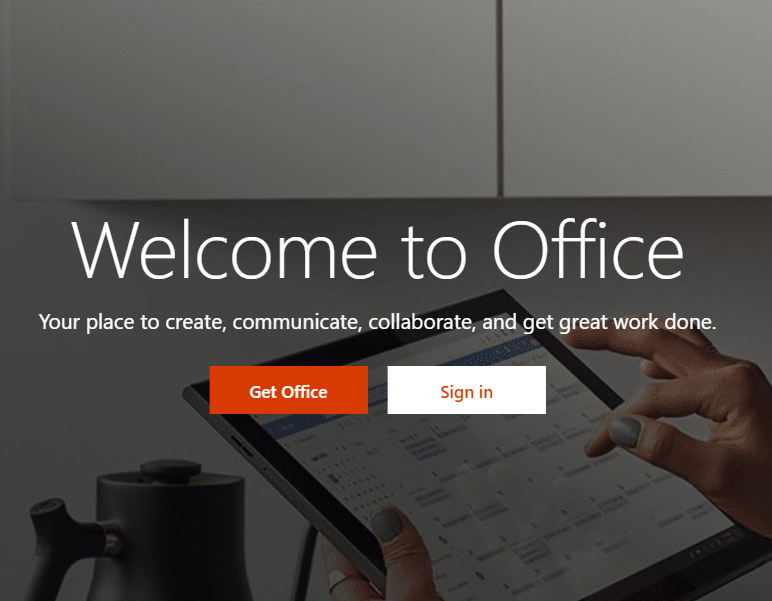
The next step is to click on the large white ‘Sign in’ button (pictured above) which should give you a page that looks like this:
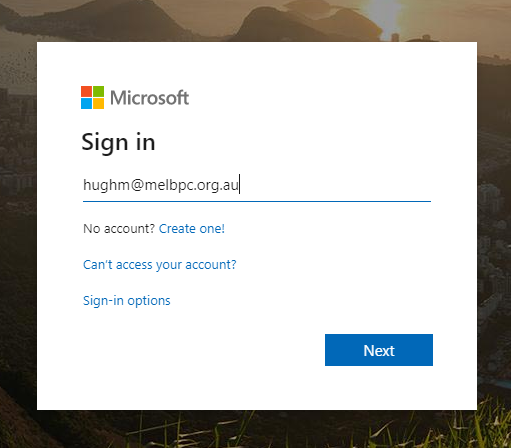
You’ll get a Microsoft sign-in screen like the one above and this is where you enter your @melbpc.org.au email address as I have done (If you don’t know your username or you’ve forgotten it, give the friendly iHelp team a call on (03) 9276 4088). Once you have done that, hit the blue ‘Next’ button, which will bring you to another page that looks like this:
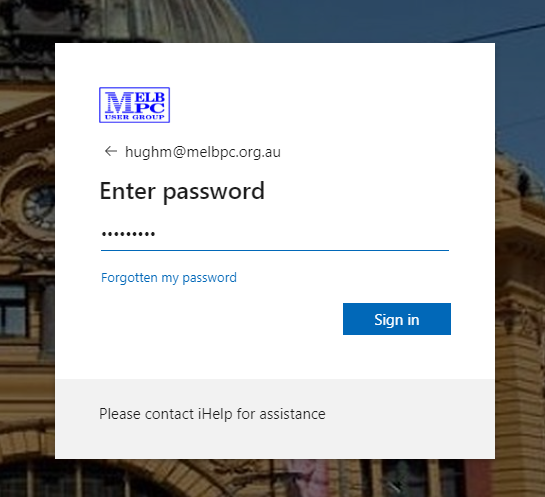
Note the picture of Flinders Street Station in the background and the Melbourne PC User Group logo. Enter your password in here (If you don’t know your password or you’ve forgotten it, give the friendly iHelp team a call on (03) 9276 4088). Once you’ve entered your password click on the blue ‘Sign in’ button, and you’ll be presented with a screen that looks like this:
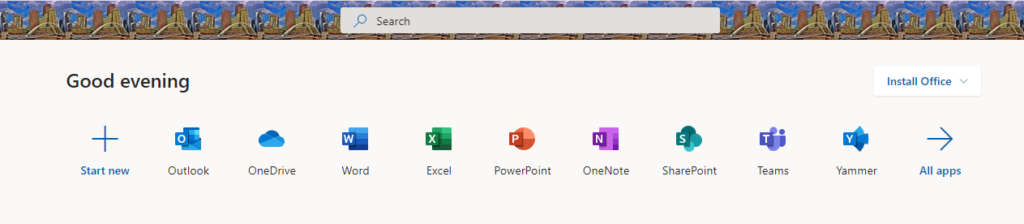
This gives you access to all the Melbourne PC User Group Office 365 applications but the key one here is Yammer, which is the second last icon in the row. Click on it and you’ll be presented with a screen that has the following panel down the left-hand side:
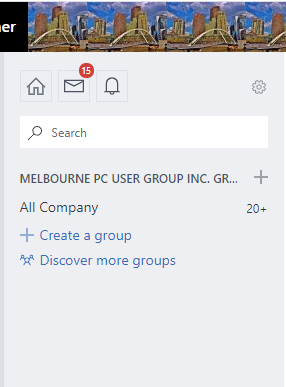
Click on ‘Discover more groups’ (third option down) and you’ll be presented with the full complement of groups on offer in a page that looks like this:
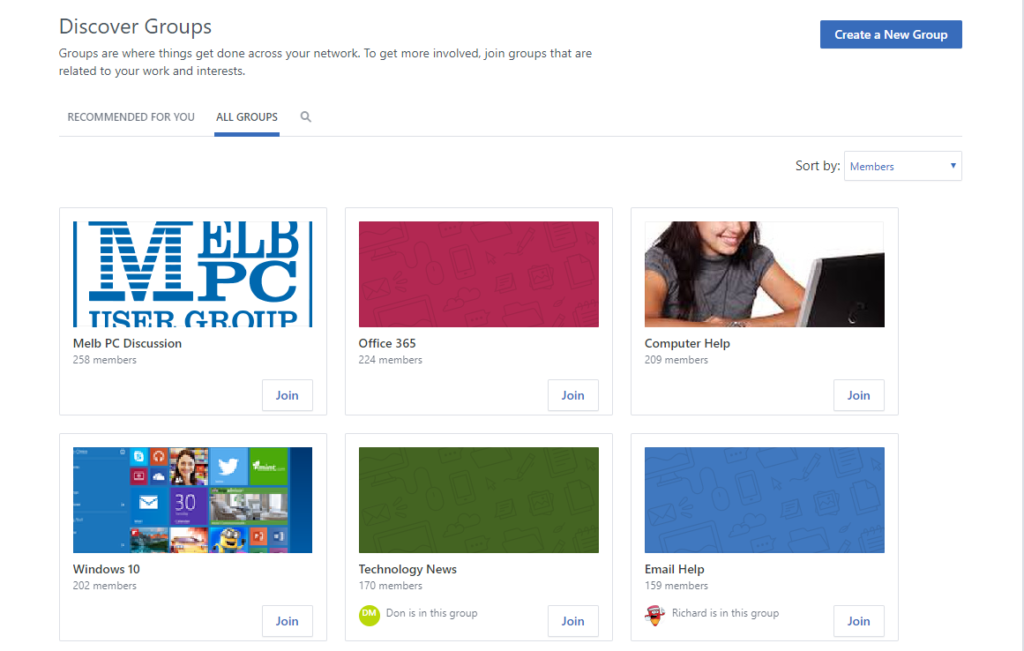
On this page, you’ll find groups dedicated to various aspects of computing, the NBN, Chit Chat, health matters, genealogy, photography and travel, amongst others. For the ones that look interesting to you, click on ‘Join’ and discover the conversations happening in them daily. Chit Chat is an especially fun forum to join and includes the weekly DOTW poll that you’ll usually find included in the pages of PC Update.
There’s a great community on Yammer and they’ll help you with any computer problems you have in the true ‘members helping members’ style, provide you with a laugh, and also much poignant discussion at times as well.



Recent Comments